如何用python处理数据
python处理数据利器→Pandas

数据一般格式:csv/xlsx
如何用pandas读取数据
案例:用pandas处理商铺数据
用pandas处理
导入模块
importpandasaspd
#导入pandas模块
importwarnings
warnings.filterwarnings('ignore')
#不发出警告
print('成功导入模块')
#如何用pandas读取数据-csv
df=pd.read_csv('/home/kesci/商铺数据.csv')
print(type(df),df['name'].dtype)#查看df类型,查看df中一列的数值类型
df.head()
#用pandas处理商铺数据-comment字段清洗
df1=df[df['comment'].str.contains('条')]
df1['comment']=df1['comment'].str.split('条').str[0]
print(df1['comment'].dtype)
df1['comment']=df1['comment'].astype('int')
print(df1['comment'].dtype)#更改列数值类型
df1.head()
#用pandas处理商铺数据-price字段清洗
df1=df1[df1['price'].str.contains('¥')]
df1['price']=df1['price'].str.split('¥').str[-1]
df1['price']=df1['price'].astype('float')
print(df1['price'].dtype)#更改列数值类型
df1.head()
以上内容为大家介绍了如何用python处理数据,希望对大家有所帮助,如果想要了解更多Python相关知识,请关注IT培训机构:千锋教育。

相关推荐HOT
更多>>
如何使用Pandas处理Excel?
如何使用Pandas处理Excel?做过行政或者人事,或者对此有过了解的小伙伴,一定对下发各个部分的表有着非常深刻的印象,最常见的就是需要我们将一...详情>>
2023-11-14 07:43:15
python中np.insert()函数的使用方法
python中np.insert()函数的使用方法在numpy数组操作中,np.append()方法可以在每行每列的最后添加数据,但其位置是规定的,那如果想要指定添加...详情>>
2023-11-14 05:06:13
SVM在python中的原理如何理解?
SVM在python中的原理如何理解?在python中除了编程化的知识点外,对于数学方法的算法也有所涉及,SVM就是一种很好地体现。我们学习过数学中的坐...详情>>
2023-11-14 04:30:04
python处理绝对路径和相对路径函数有哪些?
python处理绝对路径和相对路径函数有哪些?绝对路径和相对路径是什么?绝对路径:从根文件夹开始,Windows系统以盘符(C:)作为根文件夹,OSX或Lin...详情>>
2023-11-14 03:33:02热门推荐
如何使用python any()判断多元素?
沸如何使用Pandas处理Excel?
热python函数中的参数有哪些?
热python中pygal模块如何使用?
新Python的excel处理操作
python中doctest库是什么?
python中series是什么意思
python中np.insert()函数的使用方法
SVM在python中的原理如何理解?
Python描述符中有哪三种方法?
python处理绝对路径和相对路径函数有哪些?
python单继承和多继承如何定义?
python封装中的私有如何理解?
python模块引入的三种方式
技术干货












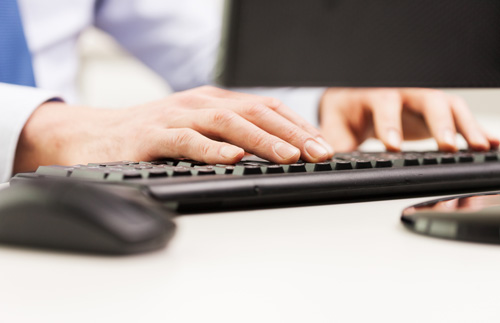











 京公网安备 11010802030320号
京公网安备 11010802030320号